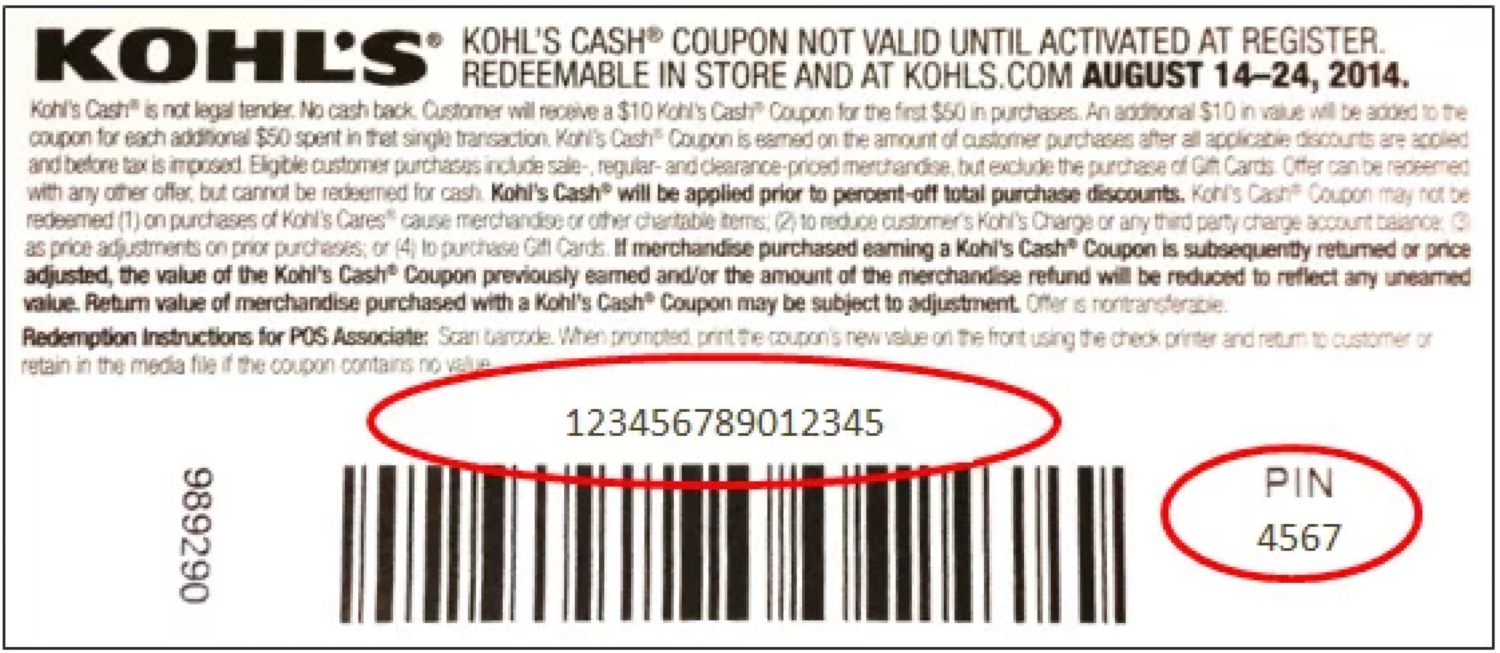You can redeem Kohl’s Cash® in-store, at a kiosk, or on Kohls.com. To use your Kohl’s Cash® on Kohls.com, enter the 15-digit coupon number and 4-digit PIN at checkout and the value of your Kohl’s Cash® coupon will be deducted from the purchase price of the items in your cart. For quick checkout using Kohl’s Cash, be sure to add your Kohl’s Cash to your Wallet for easy access.
Kohl’s Cash® will be applied prior to percent-off total purchase coupons. The promotion dates are based on central time. However, Kohl's Cash is accepted at Kohls.com until 11:59 PM PT on the last day of the advertised redemption date.
Adding Kohl’s Cash to Wallet
- Launch the Kohl’s App.
- Select the menu in upper left corner.
- Select your Wallet.
- Select “Kohl’s Cash” to scan or enter barcode.
Kohl’s Cash Earned In-Store
Your coupon number is located above the barcode on the back of your coupon and your PIN is located to the right of your barcode.
Kohl’s Cash® Earned Online
Your coupon number and PIN are located above the bar code. Kohl's Cash earned on Kohls.com is automatically saved in your Kohl’s Wallet if your purchase was made when logged into your shopping account.